Major Release announcement - October 2024
October 14, 2024 by The Avni Team
We are pleased to announce the release of Avni 10.0, which introduces important enhancements aimed at improving user interaction with dashboards, optimizing the performance of the Data Entry App (DEA), and simplifying the CSV upload process. These updates are designed to enhance efficiency, reduce errors, and streamline data management, particularly for large-scale projects.
1. Custom Dashboard and Filters:
We’ve improved the way you interact with dashboards by enhancing filter options.
- Now, you can add some common filters like subject type or program at report card level for some default cards and you need not know writing code to achieve this. Example: To create a report card that helps you to view all the overdue visits of type 'Delivery' for subjects of type 'Beneficiary' enrolled in Pregnancy program, you need not write code. In the App designer, you can simply create a report card of type 'Overdue visits', and select Beneficiary, Pregnancy and Delivery in the Subject type, Program and Encounter type drop-downs respectively.
- New filters, namely 'Subject Type' and 'As on date' can be configured at dashboard level.
Example: When a subject type filter is configured, you can make the report card dynamically return the list of subjects based on the selected subject types by adding appropriate code.
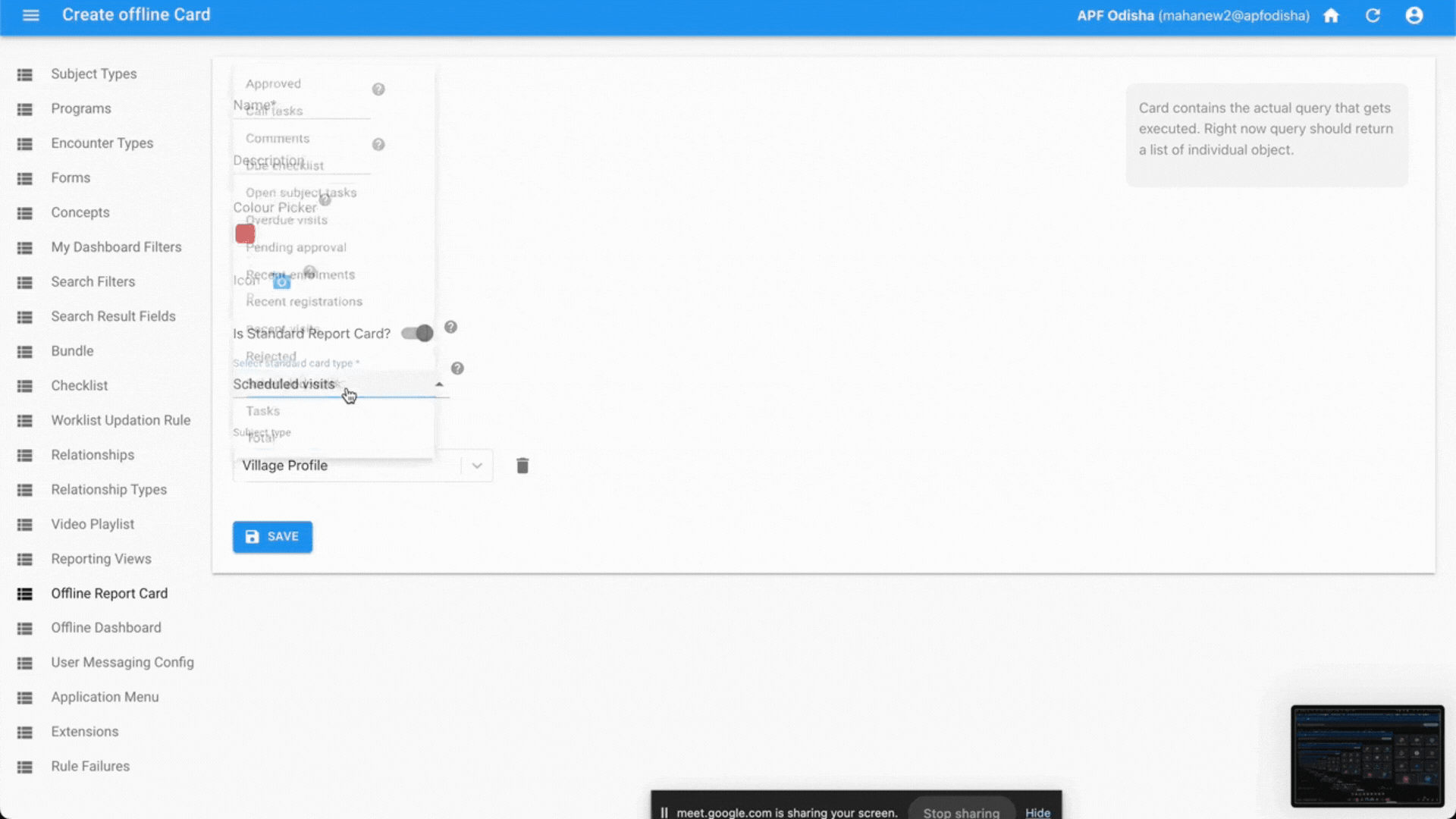
2. Data Entry App (DEA) Enhancements:
We've improved the performance of the Data Entry App (DEA), focusing on the search functionality and the profile pages. Previously, when dealing with a large number of records, searches and profile loads could be slow. Now, both are faster and more efficient, making it easier for users to quickly find the information they need and navigate between profiles. This means less waiting time and smoother data entry, especially for large-scale projects.
3. CSV Upload Enhancements:
We’ve made the CSV upload process more intuitive and user-friendly. Error messages are now clearer, helping users understand exactly what went wrong and how to fix it. This means less frustration and smoother data imports. We've also improved the guidance during the upload process, so you can confidently upload large datasets with fewer chances of mistakes or data discrepancies.
Example: If there’s an error in your CSV file (like a missing field), the system will now show a more detailed message, helping you correct the issue quickly without guessing what went wrong.
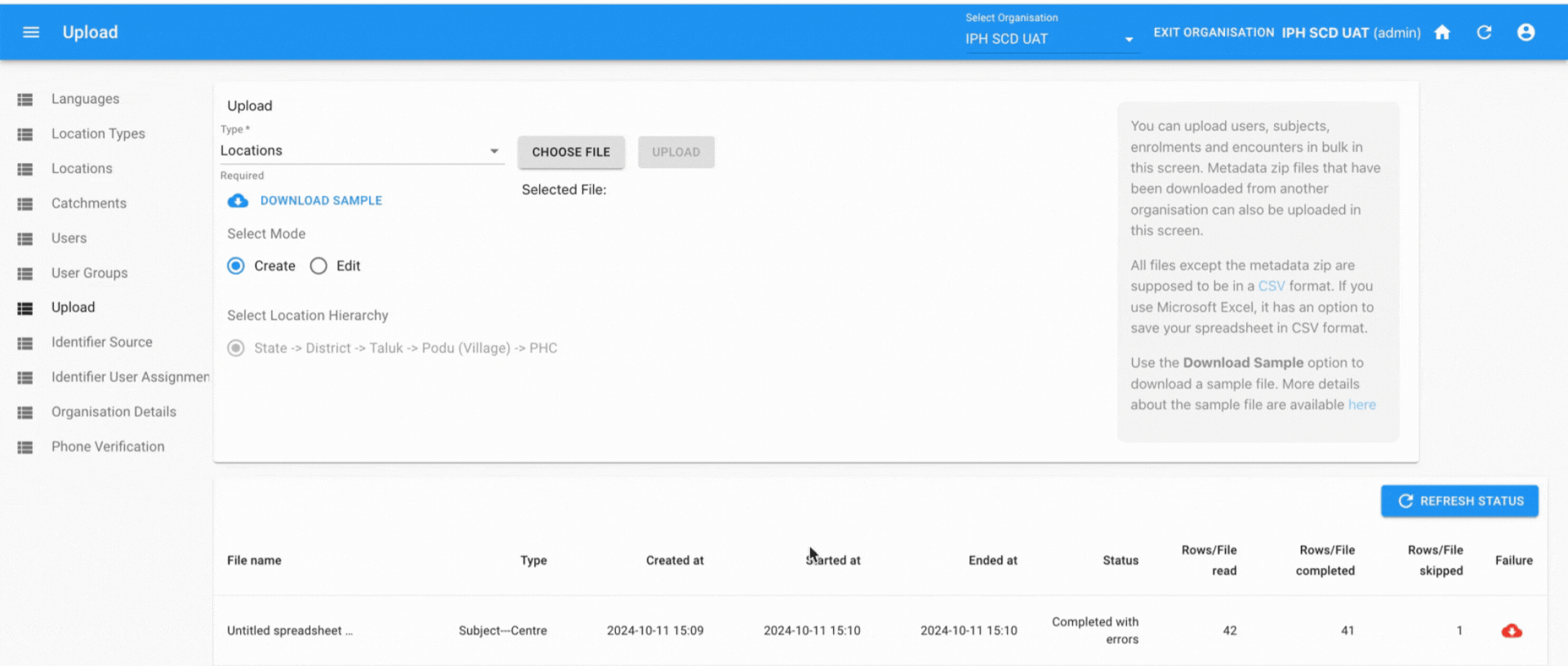
Stay tuned for more exciting improvements in future releases!
