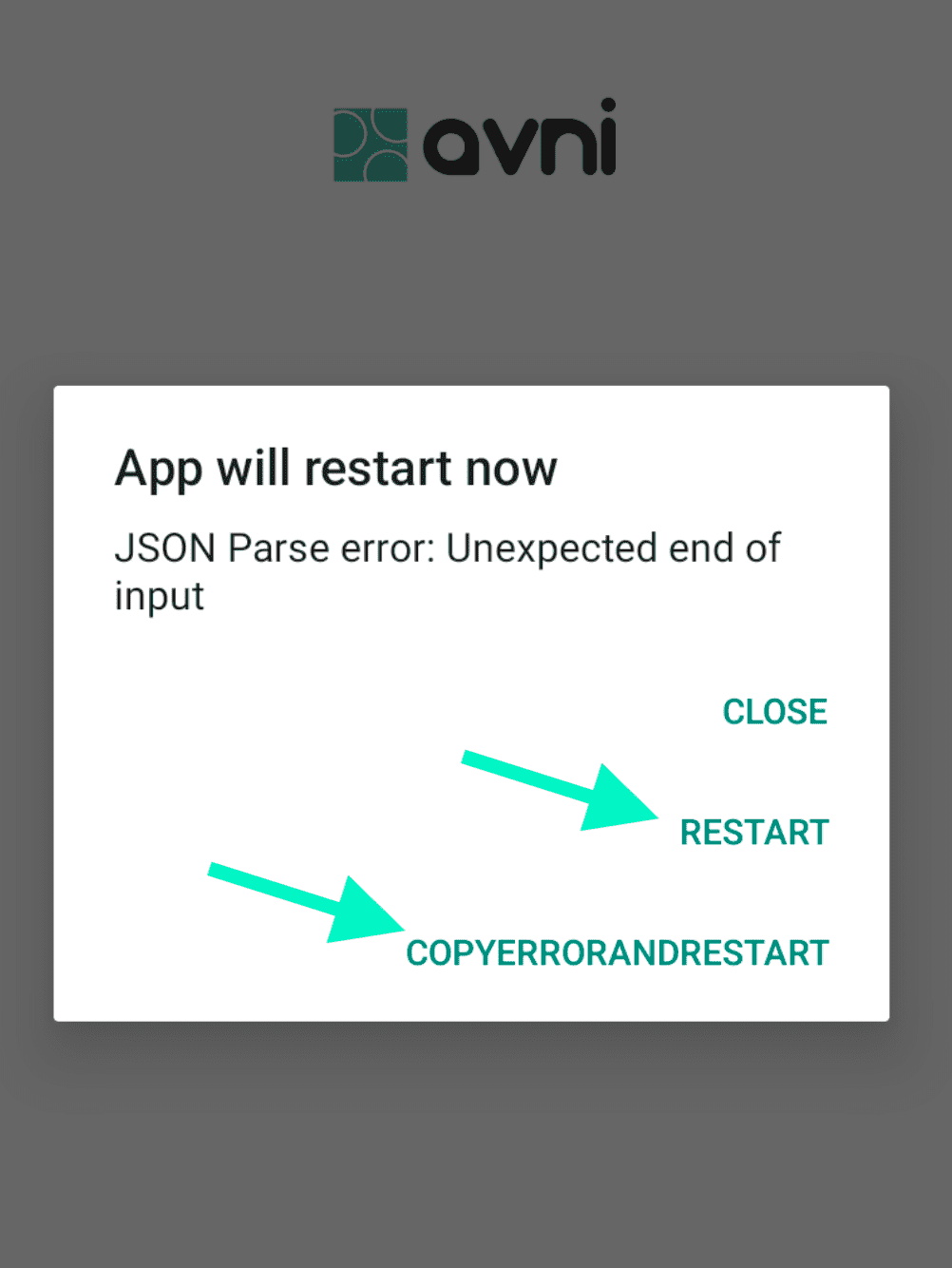Major Release announcement - May 2024
May 14, 2024 by The Avni Team
Major Release 8.0.0 is now live, it includes the following modifications to the Avni application
What's new?
Here in this section, Newly added features are covered which are part of release 8.0.0.
Secondary Dashboard on the bottom drawer of the Avni mobile app
With the secondary dashboard configured for user groups in the Avni web app, users who are part of that group will see an option to navigate to the secondary dashboard on the bottom drawer of the mobile app. With this change, users can now see the primary dashboard on the home page and the secondary dashboard as a separate section.
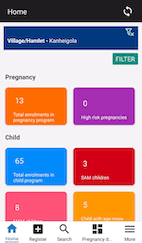
Secondary dashboard in Avni
Ability to select multiple media files in one go!
Currently, users can only select and upload one media file at a time. With this new feature, users can select multiple media files from their local drive and upload them all at once. This allows users to avoid repeating the same process multiple times.
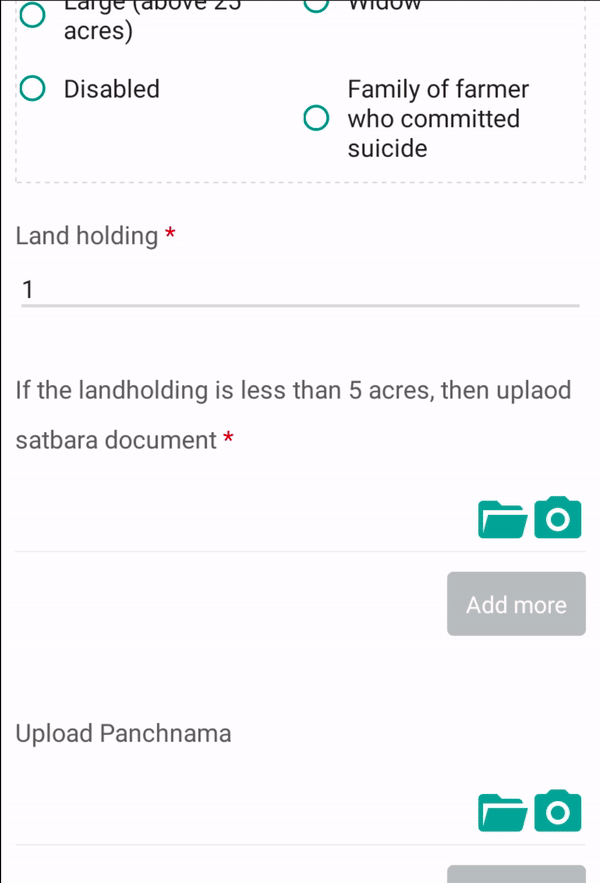
Ability to select multiple media
Form level edit rule to allow/restrict edits
This feature, "Edit form rule," allows configuring rules for editing respective forms. Once configured in the Avni web app, this feature can allow or restrict the edit function for any form. This restriction can also be dynamic, where based on specific details provided in the form, edits will be allowed or restricted. If a form is configured to be restricted for editing, users will receive a validation stating this function is not allowed. Additionally, there is a provision to set custom validation if editing is restricted.
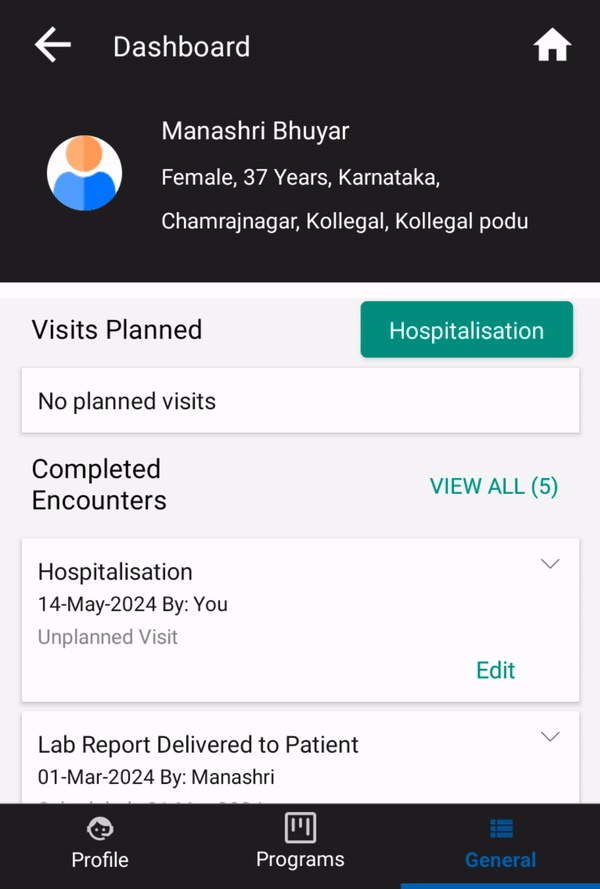
Form level edit rule
Option to copy errors in all error scenarios from the mobile app
This feature introduced by the Avni team will help mobile app users to copy the entire error message, which can then be shared with the Avni support team. Users will be allowed to copy any type of error message from any crash or failure occurring on the login page, while syncing, or while using any features of the mobile app. In some crashes or failures where a restart is required, a restart button will be included with the error message to perform a restart without closing the app.
Option to copy errors in all error scenarios
User audit fields like filled by, created by in the completed encounters
This feature allows users to see details like "filled by" and "created by" once the encounter is filled. This helps identify the user who filled or created the encounter in cases where multiple users have access to perform any visit for any entity. These fields will not require sync to update the details in the mobile app.
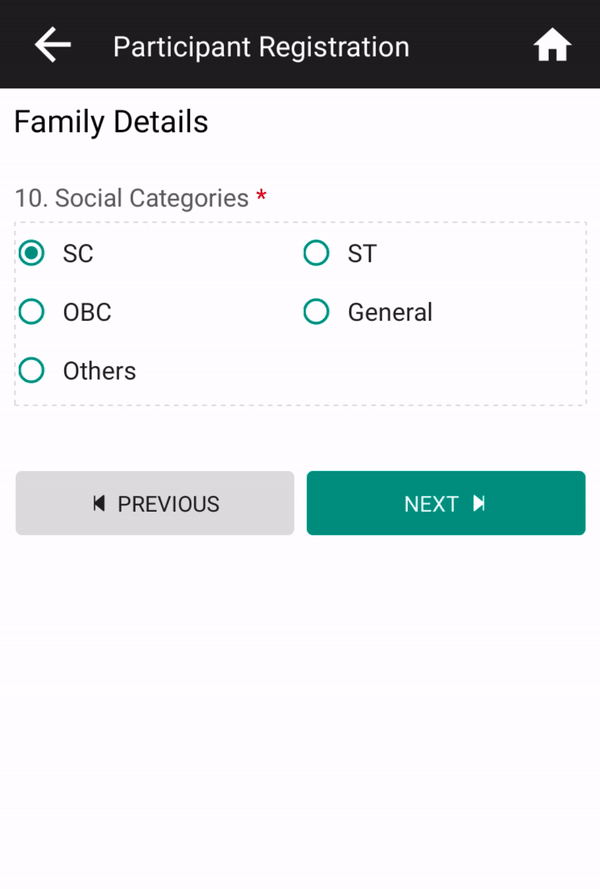
User audit fields in completed encounters
Ability to hide registration details and planned encounters in the Avni mobile app
With this new feature, subject-wise configuration can be done to restrict users from seeing the registration details, planned encounters, or both on the subject dashboard. By default, all users would be able to see the registration and planned encounter details; this change can be made from the Avni web app for any given subject (entity).
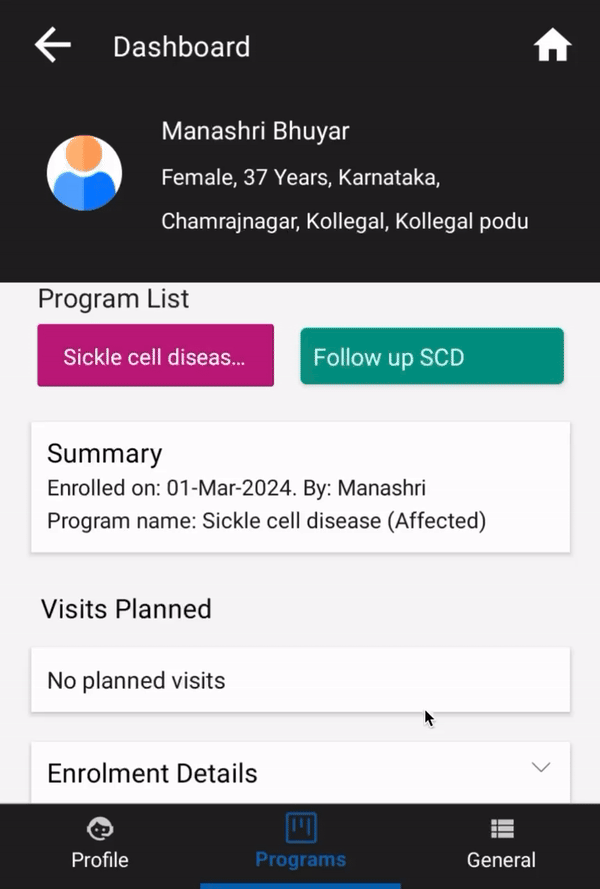
Ability to hide registration details in Avni
Enhancements or changes
Report card name to be displayed on the listing page when users open report card to see the subject list
Currently, after opening any report card, on the listing page users can see the title as "subject list." As part of this release, we have changed this to display the report card name that is opened.
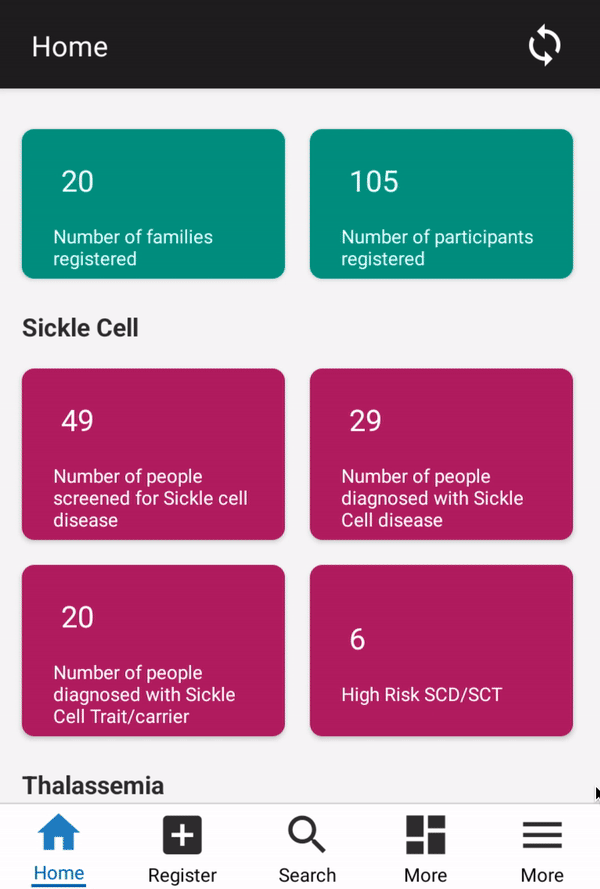
Report card name to be displayed instead of subject list
Minor Bug fixes
Editing general encounter will not schedule duplicate encounter
If there is a provision to schedule a visit based on a general encounter, editing the general encounter would previously schedule another visit, considering it as a fresh general encounter. This has been fixed, and going forward, editing a general encounter will not schedule a duplicate visit.